





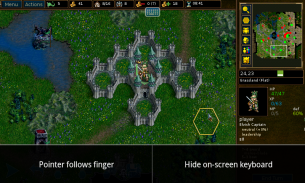
Battle for Wesnoth

وصف لـBattle for Wesnoth
This is an unofficial android port of the PC game Battle for Wesnoth.
Battle for Wesnoth is a turn-based fantasy strategy game, featuring many addictive campaigns, lots of units, different races, AI controlled players, multiplayer gaming and much more.
On startup the game will need to download and install data from the internet, so be sure to have a good connection and free space on your device on the first run.
* Minimal difference from PC version
With the goal of making easier to follow official game releases, this port is focused on doing minimal modification to the PC game.
This means no UI changes.
Thus, to allow precise clicking even on touchscreens, a finger-dragging mouse emulation techinque is used. On startup you'll watch a small tutorial about it.
Also, the game needs a fairly good hardware to run on. At least a 800x480 screen and 512MB RAM are required and also a good cpu is suggested (700Mhz minimum).
Trackball and hardware keyboard will help interaction, but are not needed to play.
* Splitted data files
Game data files, which will be downloaded on first startup, are split into core, music, campaign and translations files. This way, you can choose to download and install only what you are interested into.
So for example if you don't care about game music you won't need to download music files, saving 140MB of download and memory.
The core download, which is 89MB, will allow you to:
- play single scenarios vs. another player or the AI
- download extras (campaigns and more) from the official server
- connecto to a game server to play network games
This port does not include server mode, so you cannot use this software to host a network game (but you can connect to one hosted somewhere else).
*** *** *** *** *** ***
If your device has a very high DPI value (i.e. small screen, high resolution), game fonts may be too small to read.
To fix that, tap on "Change Configuration" button which appears for a few seconds on startup, select "Startup options" and check the "Set custom display resolution". Close the popup leaving default values (Width: 800, Height: 480).
This will force the game to 800x480 resolution, and make everything in the
screen look bigger, including fonts, and this setting will be kept for following runs.
Also, if you experience trouble or have some questions, you can use official BfW forum:
http://forums.wesnoth.org/viewtopic.php?f=6&p=582351
*** *** *** *** *** ***
</div> <div jsname="WJz9Hc" style="display:none">هذا هو غير رسمي الروبوت ميناء معركة لعبة كمبيوتر لWesnoth.
معركة من أجل Wesnoth هي لعبة استراتيجية بدورها القائم على الخيال، ويضم العديد من الحملات الادمان، والكثير من الوحدات، أعراق مختلفة، لاعبين AI تسيطر عليها، والألعاب متعددة اللاعبين وأكثر من ذلك بكثير.
عند بدء التشغيل اللعبة سوف تحتاج إلى تحميل وتثبيت البيانات من شبكة الانترنت، لذلك تأكد من لديك اتصال جيد ومساحة حرة على الجهاز الخاص بك على الجولة الأولى.
* الفرق الحد الأدنى من الإصدار PC
مع هدف جعل أسهل لمتابعة النشرات مباراة رسمية، وتركز هذا الميناء على القيام الحد الأدنى تعديل على لعبة كمبيوتر.
هذا يعني عدم وجود تغييرات UI.
وهكذا، للسماح النقر الدقيق حتى على شاشات اللمس، يتم استخدام مضاهاة الماوس techinque-سحب الإصبع. عند بدء التشغيل سوف تشاهد تعليمي صغير حول هذا الموضوع.
أيضا، لعبة تحتاج إلى الأجهزة جيدة الى حد ما لتشغيلها على. ويلزم على الأقل شاشة 800X480 و 512MB من ذاكرة الوصول العشوائي، وكذلك يقترح وحدة المعالجة المركزية جيدة (الحد الأدنى 700Mhz).
سوف كرة التتبع ولوحة المفاتيح الأجهزة تساعد في التفاعل، ولكن ليس هناك حاجة للعب.
* ملفات البيانات انقسم
ملفات البيانات اللعبة، والتي سوف يتم تحميلها عند بدء التشغيل الأول، وتنقسم إلى الملفات الأساسية، والموسيقى، حملة والترجمات. بهذه الطريقة، يمكنك اختيار لتحميل وتثبيت فقط ما كنت مهتما فيها.
هكذا على سبيل المثال إذا كنت لا تبالي الموسيقى لعبة أنك لن تحتاج إلى تحميل ملفات الموسيقى، وتوفير 140MB التحميل والذاكرة.
سوف التنزيل الأساسية، وهي 89MB، تسمح لك:
- اللعب السيناريوهات واحدة مقابل لاعب آخر أو منظمة العفو الدولية
- تحميل إضافات (الحملات وأكثر) من خادم الرسمي
- الموصل إلى خادم اللعبة للعب ألعاب الشبكة
لا يشمل هذا الميناء وضع ملقم، وبالتالي لا يمكنك استخدام هذا البرنامج لاستضافة اللعب على الشبكة (ولكن يمكنك الاتصال بأحد استضافت في مكان آخر).
*** *** *** *** *** ***
إذا كان جهازك يحتوي على قيمة DPI عالية جدا (شاشة أي صغيرة، وارتفاع القرار)، قد تكون الخطوط عبة صغير جدا للقراءة.
لتحديد ذلك، انقر على زر "تغيير تكوين" التي تظهر لبضع ثوان على بدء التشغيل، حدد "خيارات بدء التشغيل" وتحقق "تعيين مخصص دقة العرض". إغلاق المنبثقة ترك القيم الافتراضية (العرض: 800، الطول: 480).
وهذه القوة لعبة لقرار 800X480، وجعل كل شيء في
الشاشة تبدو أكبر، بما في ذلك الخطوط، وسيتم الاحتفاظ هذا الإعداد لمتابعة أشواط.
أيضا، إذا واجهتك مشكلة أو لديك بعض الأسئلة، يمكنك استخدام المنتدى BFW الرسمي:
http://forums.wesnoth.org/viewtopic.php؟f=6&p=582351
*** *** *** *** *** ***</div> <div class="show-more-end">



























